Podcasting is the process of creating an audio show of some sort available in MP3 format via an RSS 2.0 feed that supports enclosures. You can podcast talk shows, tutorials, music, or other audio content. Or you can make your students podcast their own discussions, role-plays, activities, or any other audio content.
Users select the podcasts (audio feeds) they wish to subscribe. These are generally hosted on a server for a fee. But you can also create your own podcasts for free and have your students listen to them, or have your students create their podcasts for the whole class to listen!
To create your own podcast, first and foremost, you need to record your own audio.
I recommend you download Audacity, a free software that allows you to record and edit audio. Audacity is very easy to use and has a lot of features that you will like. For information on how to record via audacity, see this video or find instructions for creating your own podcast here.
Remember to export your files in mp3 so that you can upload them to a free host for podcasting.
Alternatively, you can record audio via the phone line as instructed in Gcast.com
Free podcasting hosts:
It's very easy. Just upload your mp3 file, get the url for your file and then share it with others.
For more information about podcasts, podcasting, and how to podcast for free, read Free Podcast Course.
Suggested Activities
1. Have your students create their own podcasts.
2. Use podcasts for feedback comments, introduction to online modules, or pronunciation practice.
Weather (Extra Credit)
14 years ago

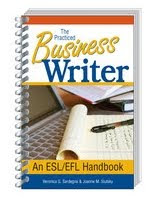

No comments:
Post a Comment